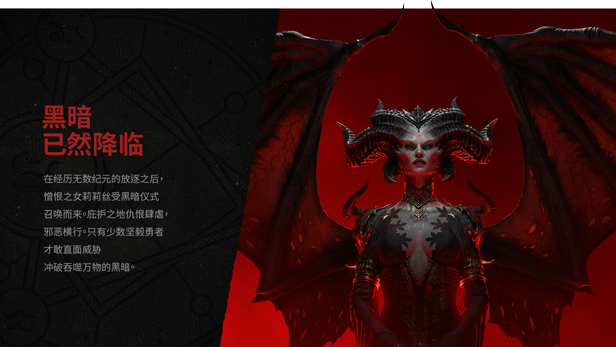暗黑破坏神4

游戏启动步骤
如何玩:
1-安装游戏和启动器
2-在反射网络中创建帐户(https://d3reflection.org/registration)
3-启动启动器
4-在启动器上单击“已安装”(等待检查您安装的数据游戏)
5-启动
How To Play:
1- Mount iso
2- Install The game & Launcher
3- Create account in Reflection Network (https://d3reflection.org/registration)
4- Start the Launcher
5- On the launcher click Already Installed (Wait checking data where you installed the game)
6- Play
成人内容描述
开发者对内容描述如下:
此游戏包含的内容可能不适合所有年龄段,或不宜在工作期间访问:频繁出现暴力或血腥, 常见成人内容
系统需求
最低配置:
-
- 需要 64 位处理器和操作系统
- 操作系统: Windows® 10 64 位(最新版本)
- 处理器: Intel® Core™ i3-6100 / Core™ i5-2500K 或 AMD Ryzen™ 3 1200
- 显卡: NVIDIA® GeForce® GTX 660、AMD Radeon™ R9 280 或 Intel® Arc™ A380
- DirectX 版本: 12
- 网络: 宽带互联网连接
- 存储空间: 需要 90 GB 可用空间
- 附注事项: *1080p native resolution / 720p render resolution, low graphics settings, 30fps, SSD Required
声明:本站所有文章,如无特殊说明或标注,均为本站原创发布。任何个人或组织,在未征得本站同意时,禁止复制、盗用、采集、发布本站内容到任何网站、书籍等各类媒体平台。如若本站内容侵犯了原著者的合法权益,可联系我们进行处理。

 成为VIP
成为VIP